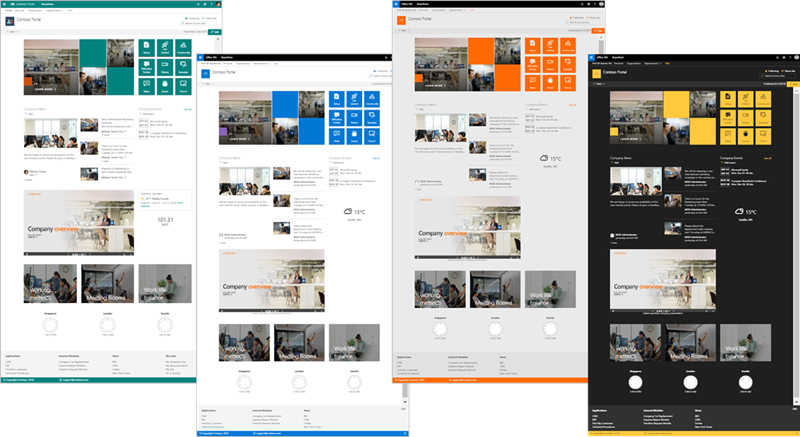SharePoint Dev Ecosystem / SharePoint Patterns and Practices (PnP) May 2018 update is out with a summary of the latest guidance, samples, and solutions from SharePoint engineering or from the community for the community. This article is a summary of all the different areas and topics around SharePoint Dev ecosystem during the past month.
What is SharePoint Patterns & Practices (PnP)?
![SharePoint / Office Dev Patterns and Practices]()
SharePoint PnP is a nick-name for SharePoint Dev Ecosystem activities coordinated by SharePoint engineering. SharePoint PnP is community driven open source initiative where Microsoft and external community members are sharing their learning's around implementation practices for SharePoint and Office 365. Active development and contributions happen in GitHub by providing contributions to the samples, reusable components, and documentation.
PnP is owned and coordinated by SharePoint engineering, but this is work done by the community for the community. The initiative is currently facilitated by Microsoft, but already at this point, we have multiple community members as part of the PnP Core team and we are looking to extend the Core team with more community members.
Notice that since this is open source community initiative, there’s no SLAs for the support for the samples provided through GitHub. Obviously, all officially released components and libraries are under official support from Microsoft. You can use SharePoint Developer group in the Microsoft Tech Community for providing input and to ask any questions about the existing materials.
Some key statistics around SharePoint Dev topics from May 2018
- GitHub repository forks at most popular repositories in SharePoint GitHub organization
- Unique visitors during past 2 weeks in SharePoint organization repositories - 38,265
- Merged pull requests across SharePoint repositories (cumulative) - 5,121
- Closed issues and enhancements ideas cross SharePoint repositories (cumulative) - 4,206
- SharePoint Online CSOM NuGet package downloads (cumulative) - 530,888
- Page views in SharePoint Dev pages at docs.microsoft.com - 898,005
- Unique tenants using PnP components - 12,350
- Http requests towards SharePoint Online from PnP components (CSOM Core, PowerShell, PnP JS Core) - 9,909,126,368
- SharePoint Dev YouTube channel had 27,491 views with 157,786 minutes watch time
Main resources around SharePoint PnP and SharePoint development
June 2018 monthly community call
Agenda for the Tuesday 11th of June 2018 SharePoint Dev Ecosystem / Patterns and Practices community call at 8 AM PST / 5 PM CEST:
- Monthly summary of SharePoint Development topics - Latest SharePoint roadmap and community news - Vesa Juvonen (Microsoft) ~20 min
- Introduction of new fluent API for Taxonomy services with PnPjs - Patrick Rodgers (Microsoft) ~15 min
- Introduction of the SharePoint Starter Kit - Vesa Juvonen (Microsoft) ~15 min
- Q&A ~10 min
Monthly community call will get recorded and release to PnP YouTube channel typically within 24 hours after the recording is ended. If you have any questions, comments or feedback, please participate in our discussions in the Microsoft Tech Community under SharePoint developer group.
SharePoint Dev Blog posts
Here are the latest blog posts and announcements around SharePoint development topics from dev.office.com/blogs.
PnP Webcasts
We started new PnP Webcasts are typically 15-30 min long conversational webcasts around a specific topic. This series was started in October 2015 and have continued releasing new videos since. All new webcasts are released on PnP YouTube Channel. Here are the new webcasts released after the last monthly release. We are looking into continuing the releases of the webcast in the future using weekly or bi-weekly schedule depending on the topics to be covered.
General Dev, CSOM, PnP Core, PnP PowerShell SIG Bi-Weekly Call Special Interest Group (SIG)
General SP Dev, CSOM PnP Sites Core, PowerShell and Provisioning Special Interest Group (SIG) have bi-weekly meetings to cover the general SharePoint topics, CSOM and latest in the PnP CSOM core component, PnP PowerShell and in the PnP remote provisioning engine. These calls have also free Q&A section if you have any questions about SharePoint development in on-premises or in the cloud. Need to get a recommendation for your design or having a hard time with some APIs? - Drop by, ask a question and we'll help you.
You can download invite for the bi-weekly meeting from the following location.
All SIG meetings are being recorded and are available for view from PnP YouTube Channel. Here are the latest recordings of the SIG calls.
- 31st of May - SP Dev news with engineering update. Recap of SharePoint developer announcements from SharePoint Conference 2018. Microsoft Flow and PowerApps demos from SPC 2018.
- 17th of May - SP Dev news with engineering update. Microsoft Flow and PowerApps from the context of SharePoint
- 3rd of May - SP Dev news with engineering update. Modernizing SharePoint sites - open source tooling. Add-in submission process with AppSource.
Interested in doing a community demo in these community calls? - Please let us know!
SharePoint Framework (SPFX) and JavaScript Special Interest Group (SIG)
SharePoint Framework and JavaScript Special Interest Group (SIG) has bi-weekly meetings to cover latest changes in the SharePoint Framework side, from the engineering perspective and to cover also latest development related to the PnP JS Core library. These calls are designed to have 50%/50% of content and demos and there has been already great community demos on the new SharePoint Framework Client-side web parts. If you're interested in showing your code, just let us know.
All SharePoint Framework and JS SIG meetings are recorded, so that you can check the demos and discussions if you can't make the actual call. You can find the latest recordings from the PnP YouTube Channel. Here are the latest recordings.
- 7th of June - SharePoint Framework engineering update, PnP JS Core update, Office 365 CLI update, SPFx controls update - Dynamic Data in SharePoint Framework v1.5. Using Jest Test Framework with SharePoint Framework solutions.
- 24th of May - SharePoint Framework engineering update, PnP JS Core update, Office 365 CLI update, SPFx controls update - News from the SharePoint Conference 2018
- 10th of May - SharePoint Framework engineering update, PnP JS Core update, Office 365 CLI update, SPFx controls update - Demos from MS Build 2018. Building Student Budget planning tool
Interested in doing a community demo in these community calls? - Please let us know!
SharePoint Dev Ecosystem in GitHub
There are quite a few different GitHub repositories under the SharePoint brand since we wanted to ensure that you can easily find and reuse what's relevant to you. We do also combine multiple solutions to one repository so that you can more easily sync and get latest changes to our released guidance and samples.
What's supportability story around PnP material?
Following statements apply across all of the PnP samples and solutions, including samples, core component(s) and solutions, like PnP Partner Pack.
- PnP guidance and samples are created by Microsoft & by the Community
- PnP guidance and samples are maintained by Microsoft & community
- PnP uses supported and recommended techniques
- PnP implementations are reviewed and approved by Microsoft engineering
- PnP is open source initiative by the community – people who work on the initiative for the benefit of others, have their normal day job as well
- PnP is NOT a product and therefore it’s not supported by Premier Support or other official support channels
- PnP is supported in similar ways as other open source projects done by Microsoft with support from the community by the community
- There are numerous partners that utilize PnP within their solutions for customers. Support for this is provided by the Partner. When PnP material is used in deployments, we recommend being clear with your customer/deployment owner on the support model
Latest changes
SharePoint Starter Kit
![SP Starter Kit]()
SharePoint Starter Kit demonstrates how to extend out of the box modern experiences in the SharePoint. It demonstrates multiple different techniques and uses different patterns and practices to build end-to-end demonstration solution which can be provisioned to any Office 365 tenant. It contains for example following capabilities, which you can learn from or use them as your reference:
- How to provision site collections using PowerShell
- How to apply content and layouts to site collections
- How to create and use Site Designs and Site Scripts
- How to build custom web parts and extensions for your deployment
- 15 different ready to use web parts
- 7 different extensions
- Hub site configuration
- etc. etc. etc.
SharePoint Starter Kit was announced in SharePoint Conference 2018 and we will keep on evolving and update this reference solution also during future releases. We also do welcome contributions on this open-source community lead project.
SharePoint Framework samples
These are samples which are available from the SharePoint client-side web part sample repository at https://github.com/SharePoint/sp-dev-fx-webparts or from the SharePoint Framework Extensions repository at https://github.com/SharePoint/sp-dev-fx-extensions.
Reusable open source controls for SharePoint Framework
New reusable controls initiative was announced in Ignite 2017 during September. There are two npm packages and source code repositories for the reusable controls which you can use in your SharePoint Framework solutions. We do welcome community contributions to these initiatives as well. There are two different repositories: sp-dev-fx-property-controls and sp-dev-fx-controls-react. Here are the changes on these repositories.
Added
SecurityTrimmedControl control got added #74
Enhancements
- Allow the
TaxonomyPicker to also be used in Application Customizer #77 - Add
npm postinstall script to automatically add the locale config #78
Fixes
- Icon not showing up in the
Placeholder control #76
Community list formatting definitions
SharePoint Columns Formatting capability was released for First Release customers during October 2017. As part of the availability, we also announced the availability of open source repository for sharing different column formatting definitions. Since we will be releasing also new view formatting capability soon, the repository has been renamed as sp-dev-list-formatting as it will be containing both view and column formatting samples.
- No new column formatting samples during May
Community Site Designs and Site Scripts
SharePoint Site Designs and Site Scripts has been released for production usage during March 2018. As part of the availability, we also announced the availability of open source repository for sharing different Site Designs and Site Scripts. Following lists the changes in the Site Design and Site Script area.
- No new Site Designs or Site Scripts during May, but adjustments and improvements on existing ones.
Office 365 CLI
Office 365 CLI was released in November 2017. This is an open source tool which enables you to controls tenant level properties in SharePoint Online or in Office 365. This is an alternative options for setting management on top of existing PowerShell cmdlets.
v1.3.0 release available with following changes
Added
Changes
- added support for re-consenting the AAD app #421
- added update notification #200
- extended the 'spo app deploy' command to support specifying app using its name #404
- extended the 'spo app add' command to return the information about the added app #463
PnP CSOM Core and Provisioning Engine
PnP CSOM Core component is a wrapper on top of native SharePoint CSOM and REST API, which simplifies complex scenarios with remote APIs, one of the example is the PnP Provisioning Engine for remote templates. The first version of the PnP remote provisioning engine was released with the May 2015 release. This list contains the main updates in this release:
Added
- Added optional timeout value on AppManager.Add method
- Support version 1.4 of page header data structure
- Feature/file folder async extension methods [baywet]
Changed
- ClientComponentId and ClientComponentProperties are now updated when applying a template to a site where the custom action already exists [SchauDK]
- Fixes issue with requiring tenant admin access while not provisioning tenant scoped artifacts
- Fixed issue where a list would not be created based on a list template (TemplateFeatureId)
- Fixes issue with double tokens in content by search web part provisioning [KEMiCZA]
- Fixes issue with site designs not correctly being associated with web template
- Fixes issue where you could not specify content type in a datarow element in a provisioning template
- Fixes issue where you tried to modify a property of a default modern homepage and all web parts disappeared
- Fixed issue with Security Group names including HTML links [jensotto]
- Fixed issue with UseShared property for Navigation Settings [TheJeffer]
- Fixed issue with not existing links in Navigation Settings [gautamdsheth]
- Updated Microsoft Graph SDK package to version 1.9.0
- Correctly extract modern page title [SchauDK]
- Fixes issue with using culture in page header persisting [guillaume-kizilian]
- Fixes lookup column support by supporting list web relative URLs [stevebeauge]
- Fixed ClientSidePageHeaderType enum inconsistency [SchauDK]
- Fixing #1770 issue. Now we are considering Publishing Images field type [luismanez]
- #1804 Incorrect exception thrown while setting multi-valued tax field [gautamdsheth]
- Typo fixes [stwel]
See also https://testautomation.sharepointpnp.com for day-to-day results and executed tests.
PnP JavaScript Core Library - PnPjs
Latest update is version 1.1.0 on the PnPJs library. Here's are the latest changes since the previous monthly release. Notice that if you are using old pnp-js-core, we highly recommend upgrading to the new PnPjs.
Added
- @pnp/sp-taxonomy: Added new library to support fluent queries against SharePoint Taxonomy data
- @pnp/sp-clientsvc: Added new library with fluent API base classes for client.svc based requests
- @pnp/common: Added utility method sanitizeGuid and getAttrValueFromString
- @pnp/odata: Added LambdaParser that takes any function to handle parsing Response
- tooling: Added --stats flag to gulp package to output webpack stats during bundle
Fixed / Changed
- @pnp/odata: Fixed bug in BufferParser
- tooling: Fixed bug in serving individual packages using --p
- @pnp/sp: fixed issue in generated js files where $$VERSION$$ placeholder was not replaced correctly
- @pnp/graph: Disallowed caching of non-GET requests
- tooling: Fixed docs-clean ordering issue so everything is clean before other tasks run
- @pnp/nodejs: Updated how global shims are set for Request types (Headers, Response, Request)
- @pnp/odata: Changes to request pipeline to support sp-clientsvc (non-breaking)
- @pnp/odata: Remove public get from abstract class Queryable (non-breaking)
- @pnp/sp: Added exports for toAbsoluteUrl and extractWebUrl utility methods
- @pnp/logging: Changed default LogLevel to Info for write and writeJSON
- build: Added preserveConstEnums flag to tsconfig.json
- docs: Small formatting changes, added anchors to headings in html to ease linking
- all: Updated package.json dependencies in root and individual packages
- docs: Updates to docs, added section on sp-taxonomy and sp-clientsvc libraries
Removed / Deprecated
- @pnp/sp: Removed unused APIUrlException class
- @pnp/nodejs: Removed packaging step to webpack bundle, no need for node and reduces package size
- @pnp/common: Deprecated exported static Util class. Migrate to using the individually exported methods
This is a similar effort as what PnP initiative previously has done with the PnP CSOM Core Component together with the community.
PnP PowerShell
PnP PowerShell providers more than three hundred additional PowerShell cmdlets, which can be used to manipulate content in SharePoint Online and in on-premises (SP2013, SP2016). These cmdlets are additive for SharePoint Online management shell, which concentrate more on the administrative tasks with SharePoint Online.
Here are the latest changes in the PnP PowerShell
Added
- Added Grant-PnPTenantServicePrincipalPermission to explicitly grant a permission on a resource for the tenant.
Changed
- Fixed edge cases where progress sent to PowerShell would be null, causing the provisioning of a template to end prematurely.
- Fixed Unregister-PnPHubSite where you could not unregister a hub site if the site was deleted before unregistering
Other
PnP sample library
Here are updates across the PnP code sample library by the community on the code and documentation, which is a great way to contribute as well.
SharePoint Dev articles
SharePoint Dev articles are surfaced currently in docs.microsoft.com/en-us/sharepoint/dev. ´Since the last release, we have now merged also SharePoint PnP Solution guidance to docs.microsoft.com platform, so you'll only have one location to follow all relevant SharePoint Dev documentation and guidance. You can provide contributions to these documents by submitting documentation improvements using GitHub tooling. All of the SharePoint Dev docs are stored and surfaced from the sp-dev-docs repository.
Here are new/updated articles on the SharePoint Development.
PnP Guidance videos
You can find all SharePoint Dev videos on our YouTube Channel at http://aka.ms/sppnp-videos. This location contains already a significant amount of detailed training material, demo videos, and community call recordings.
- No specific guidance videos on top of the community call demos during this month
Key contributors to the June 2018 update
Here’s the list of active contributors (in alphabetical order) since last release details in SharePoint Dev repositories or community channels. PnP is really about building tooling and knowledge together with the community for the community, so your contributions are highly valued across the Office 365 customers, partners and obviously also at Microsoft.
Thank you for your assistance and contributions on the behalf of the community. You are making a difference!
Companies: Here's the companies, which provided support for PnP initiative for this month by allowing their employees working for the benefit of others in the PnP initiative. There were also people who contributed from other companies during last month, but we did not get their logos and approval to show them in time for these communications. If you still want your logo for this month's release, please let us know and share the logo with us. Thx.
Microsoft people: Here’s the list of Microsoft people who have been closely involved with the PnP work during last month.
Next steps
- June 2018 monthly community call is on Tuesday 12th of May at 8 AM PST / 5 PM CEST / 4 PM GMT for latest release details with demos - Download recurrent invite to monthly community call with a detailed schedule for your time zone from http://aka.ms/sppnp-call.
![Learn, Reuse, Share - aka.ms/sppnp]()
“Sharing is caring”
Vesa Juvonen, Senior Program Manager, SharePoint, Microsoft - 11th of June 2018